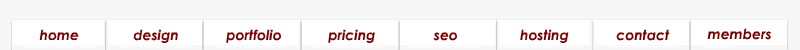Creating Accessible Templates
by WebAIM
Overview of Document Templates
Templates are reusable patterns or sections of markup that can appear on multiple pages on a web site. The advantage of using templates is that they simplify the work of creating consistent styles, navigation features, and so on throughout a web site.
The main content of a web page is not a part of the template, usually, but the template designates where the main content should be displayed. While it is important to make the main content accessible, in some ways it could be said that the template is an even higher priority because it is repeated on every page. Ensuring the accessibility of the template goes a long way toward ensuring the accessibility of the site as a whole. This does not mean that the accessibility of the main content is unimportant. Of course it´s important. It just means that fixing the template fixes errors on all pages, whereas fixing the main content fixes only that particular page.
Creating and Using Document Templates
There are several ways in which you can implement document templates. Dreamweaver and FrontPage allow the creation and use of document templates, though there are limitations to each. You can also simply create the template ´shell´ leaving room for the main content and save it as a web page. For each main content page that is created, you can copy and paste it into the template page and then save as a complete document.
A more useful and powerful approach to document templates can be achieved by server side processing of content. For instance, you can save your main content as one document and your template as another document. When the end user requests a content page, that content is placed within the template by the web server then sent to the user as a complete web page. This can be done by server programs such as PHP, Active Server Pages, Java Server Pages, ColdFusion, Perl, and many more, or by a Content Management System (CMS) such as Blackboard or WebCT.
The power of using this approach to creating your templates is that the majority of your accessibility and usability work only has to be done once, when the template is created. Once the template is created, all you need to worry about is the accessibility of the content within the template. Another advantage is that if you ever need to make a change, fix, or improvement to the structure or navigation on your site, you only have to make that change in one place, the template, and that change will instantly be reflected across the entire site. It may, however, take more time up front in the template creation process.
Some web sites may require more than one document template. If you are using server-based template programs, you can design the template to dynamically modify these changing elements based on the content page that is being requested.
posted on Jun 13, 2007