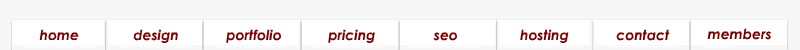Part 3: Conditional Programming
by David Gowans
The Basics of Conditional Statements (if this is true then... else...)
Conditional statements are used to compare two values and carry out different actions
based on the results of the test. Conditional statements take the form IF, THEN, ELSE.
Basically the IF part checks for a condition. If it is true, the then statement
is executed. If not, the else statement is executed.
Structure of a Conditional Statement
The structure of an IF statement is as follows:
if (variable A == variable B) {
// Do this
}
else {
// Do something else
}
Standard Comparison Variables
You can use the standard comparison symbols to compare values and control the
flow of the user´s experience:
|
==
!=
<
<=
>
>=
|
equal to
not equal to
less than
less than or equal to
greater than
greater than or equal to
|
The IF Statement
The most common use of an IF statement is to compare a variable to another piece
of text, a number, or another variable. For example:
if ($username == "webmaster") {
// Login the user
}
else {
echo "Invalid Username";
}
This would compare the contents of the variable ($username) to the text string
("webmaster"). Therefore, IF the
username is exactly the same as the
text string "webmaster" the code would only allow the user to be logged in.
Otherwise, the ELSE statement would print the "Invalid User" response. Of course,
you are not limited to just one line of code. You can add any PHP commands in between the
curly brackets. You can even include other IF statements (nested statements).
Multiple Comparisons within a Conditional Statement
There are other ways you can use your IF statement to compare values. You can
compare multiple variables within the same IF statement by simply including
the && or || symbol between each comparison.
The && symbol means that ALL comparisons must return a value of TRUE
before it will allow the code within the conditional to be processed.
In this case, the user will not be logged in unless the username and password
are correct.
if ($username == "webmaster" && $password ==
"checkers") {
// Login the user
}
else {
echo "Username and Password combination are not
valid";
}
The || symbol means that ONLY ONE comparison must return a value of TRUE before
it will allow the code within the conditional to be processed. In this
case, the email will not be sent unless all variables have been entered correctly.
if ($name == "" || $email == "" || $phone == "")
{
echo "Your email was not sent. Please enter all
fields before submitting.";
}
else {
echo "Email submission successful";
}
posted on Jun 4, 2007